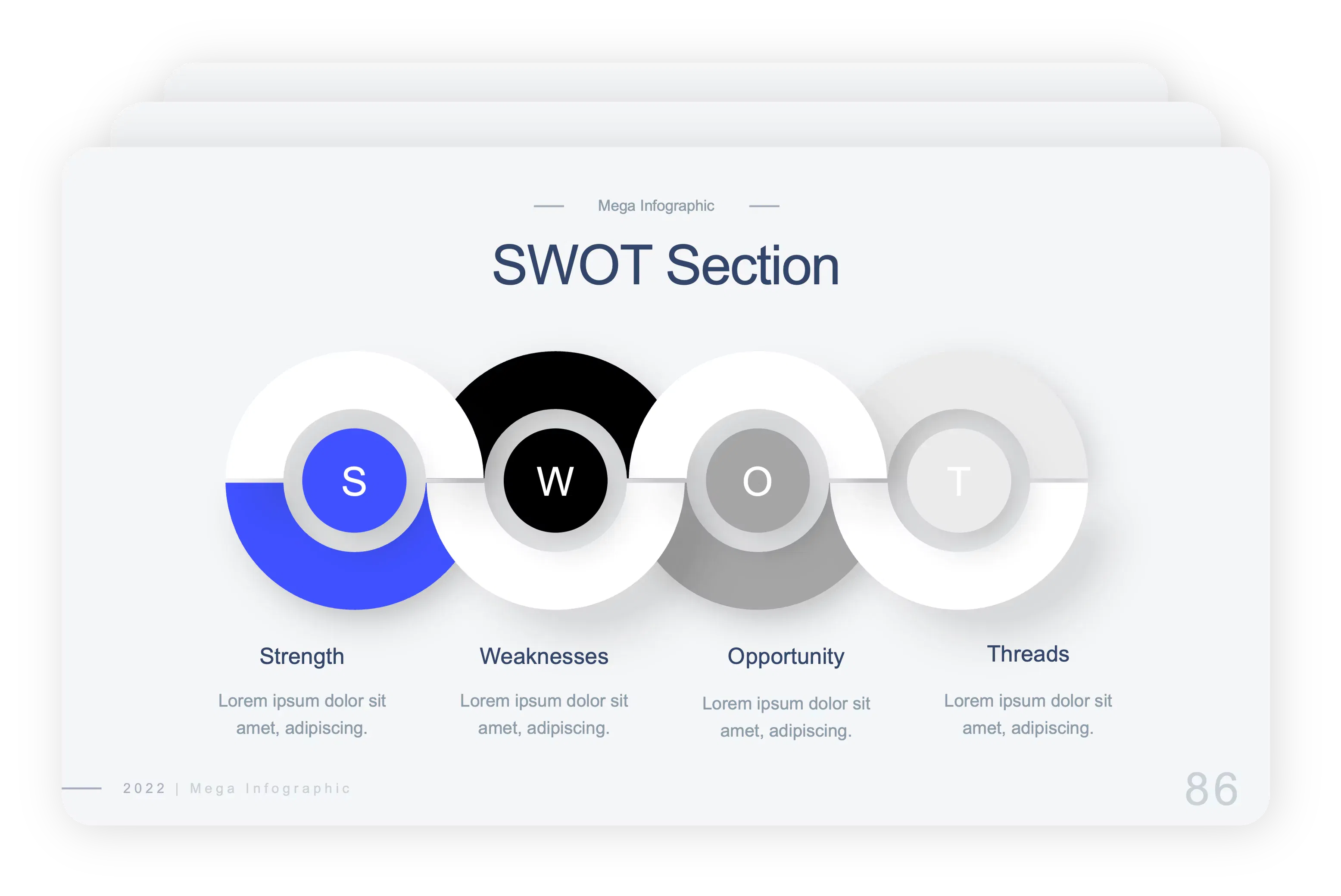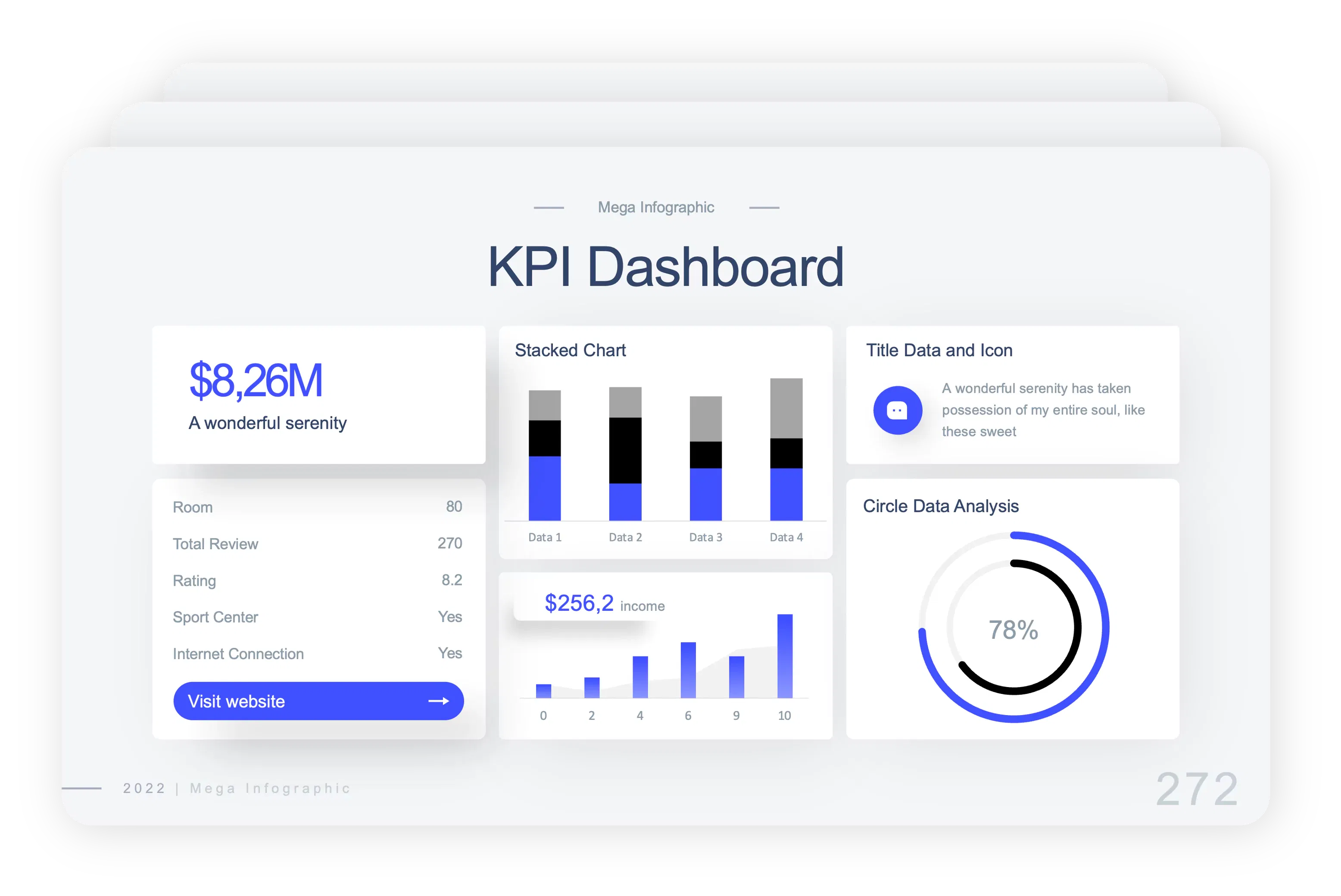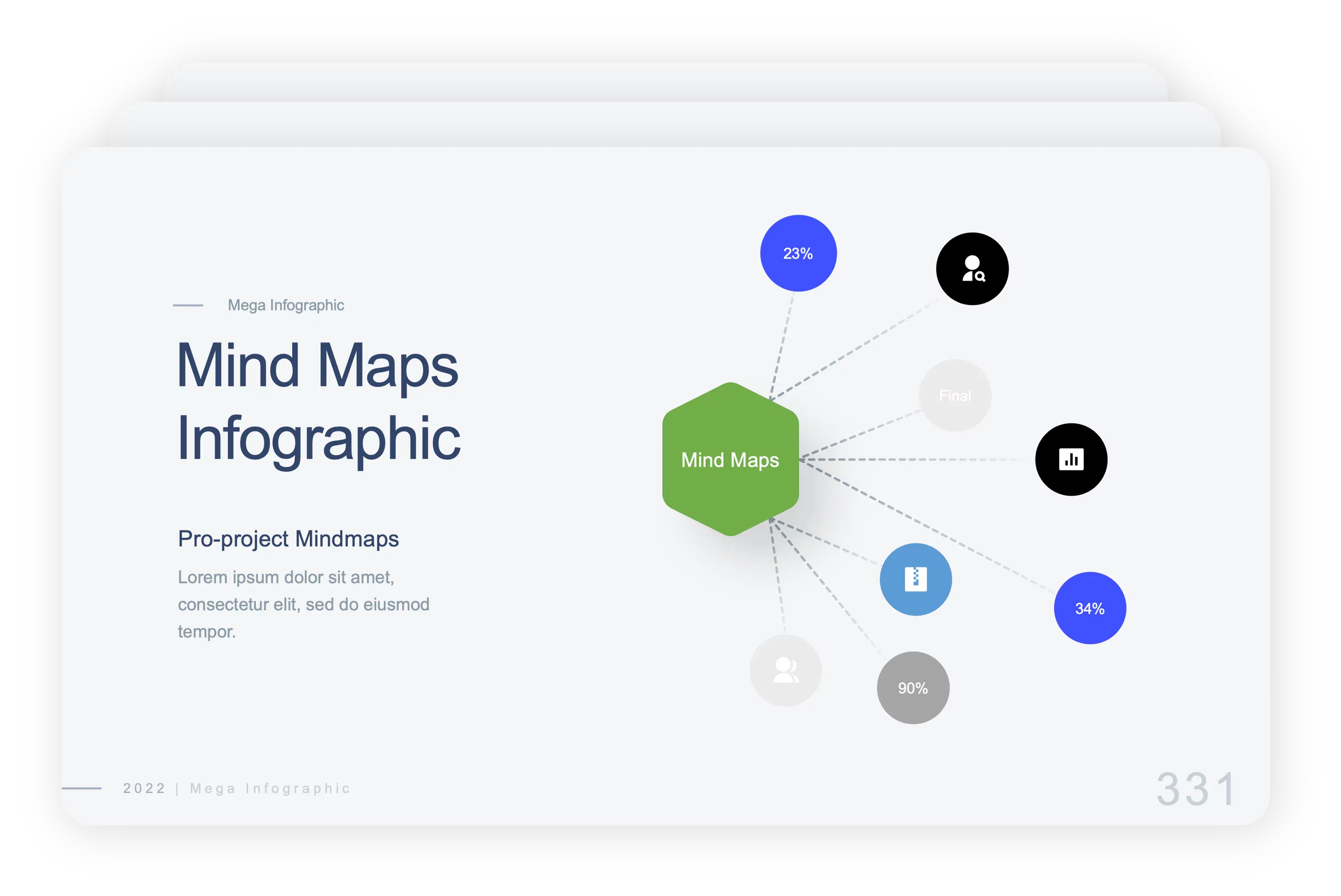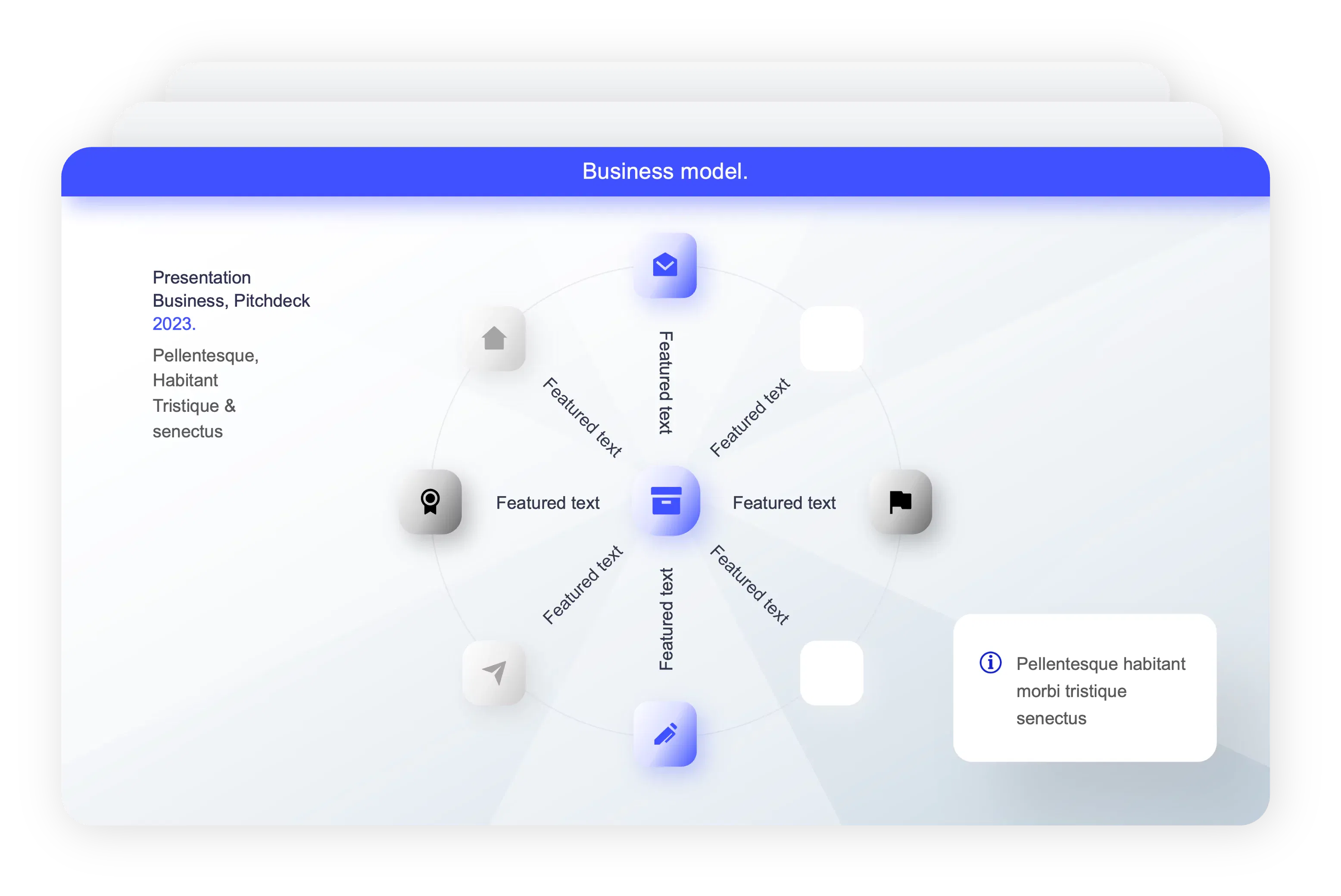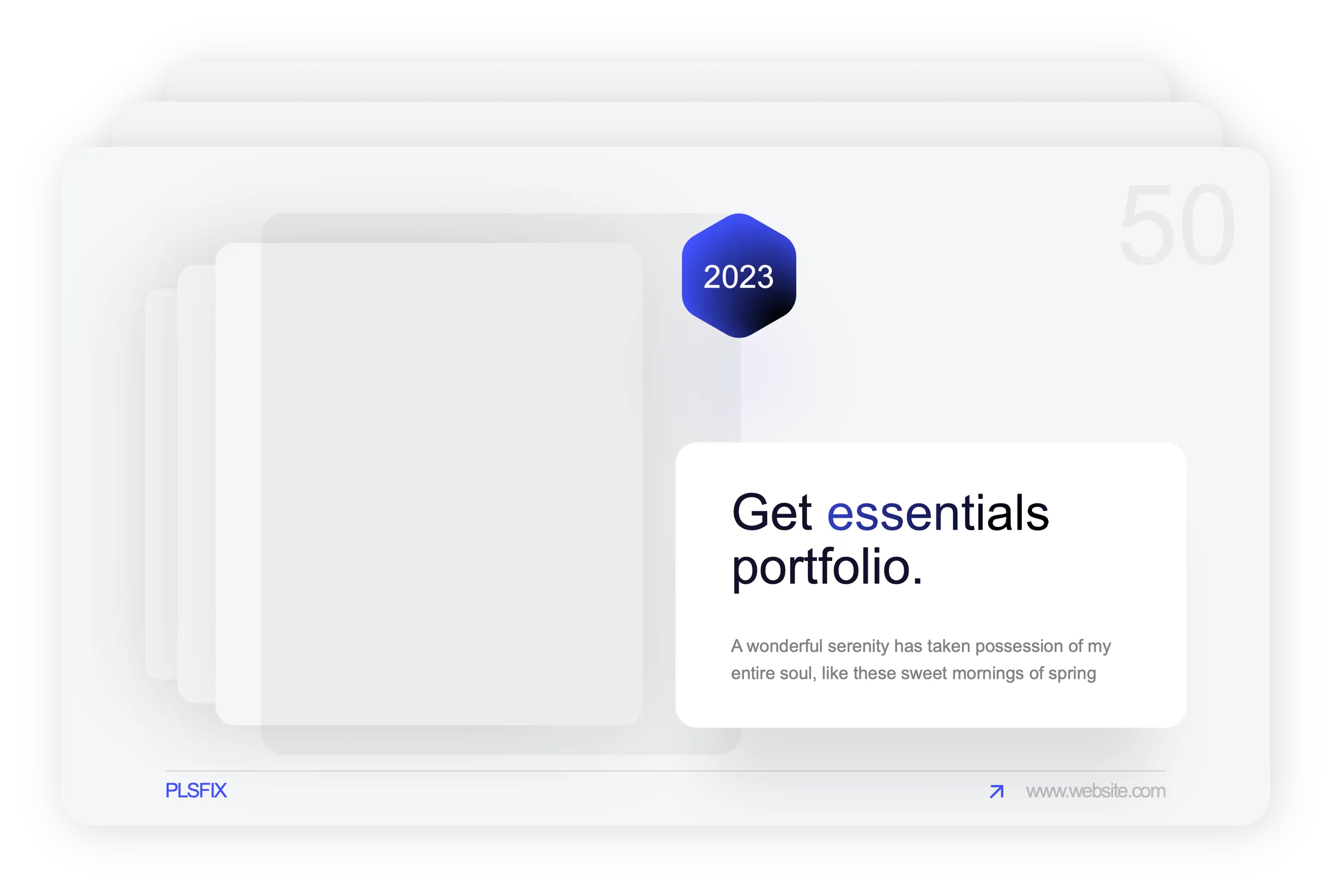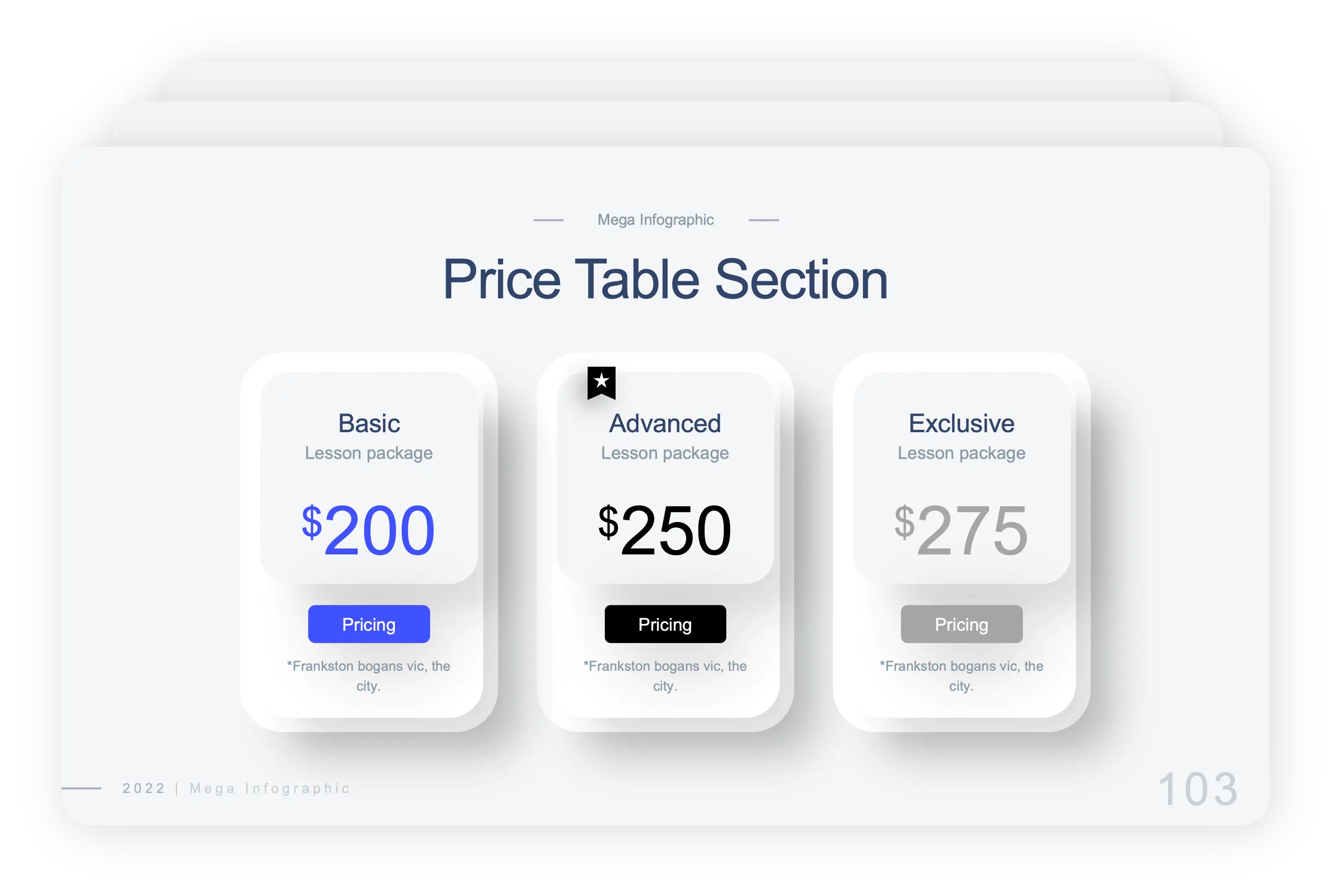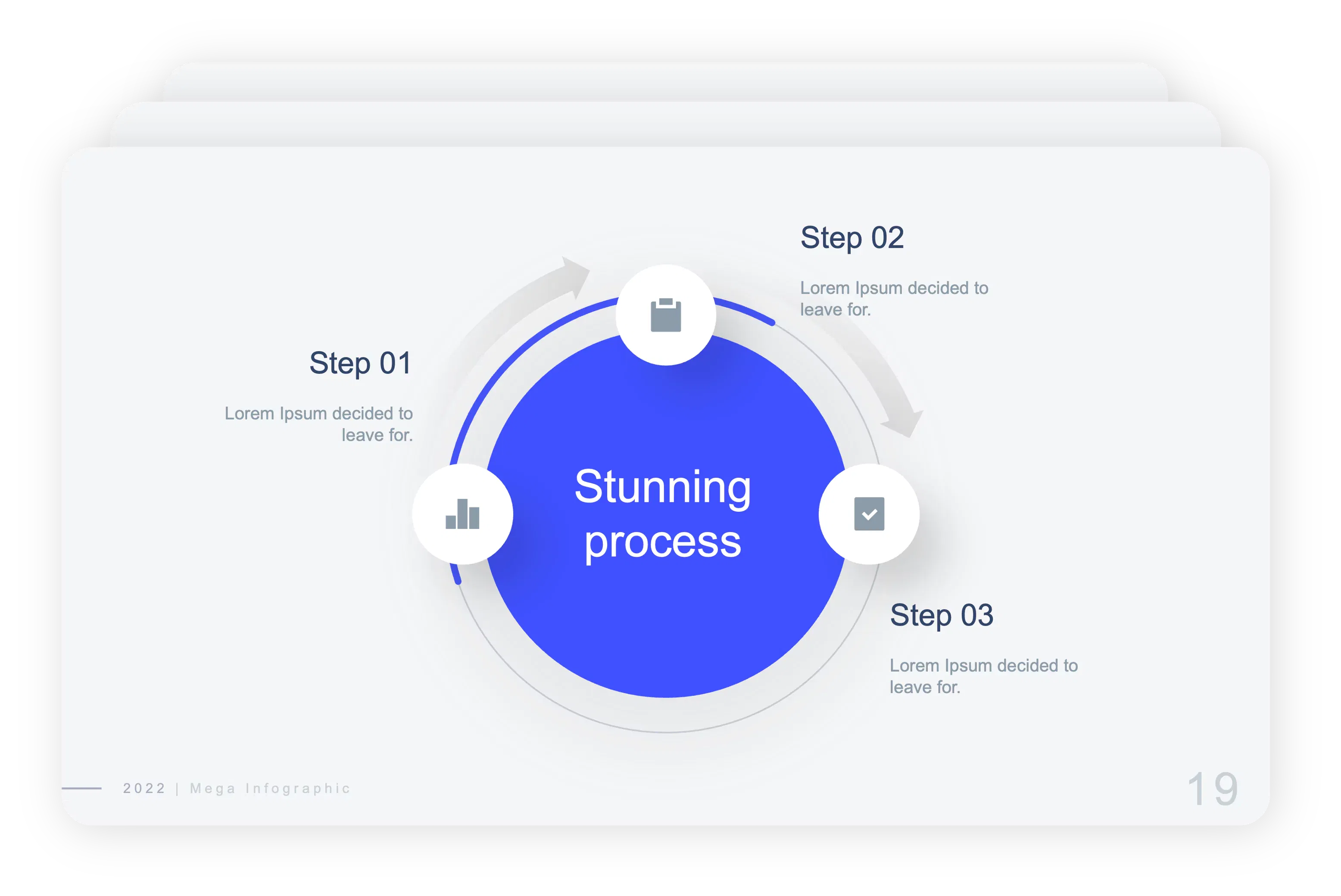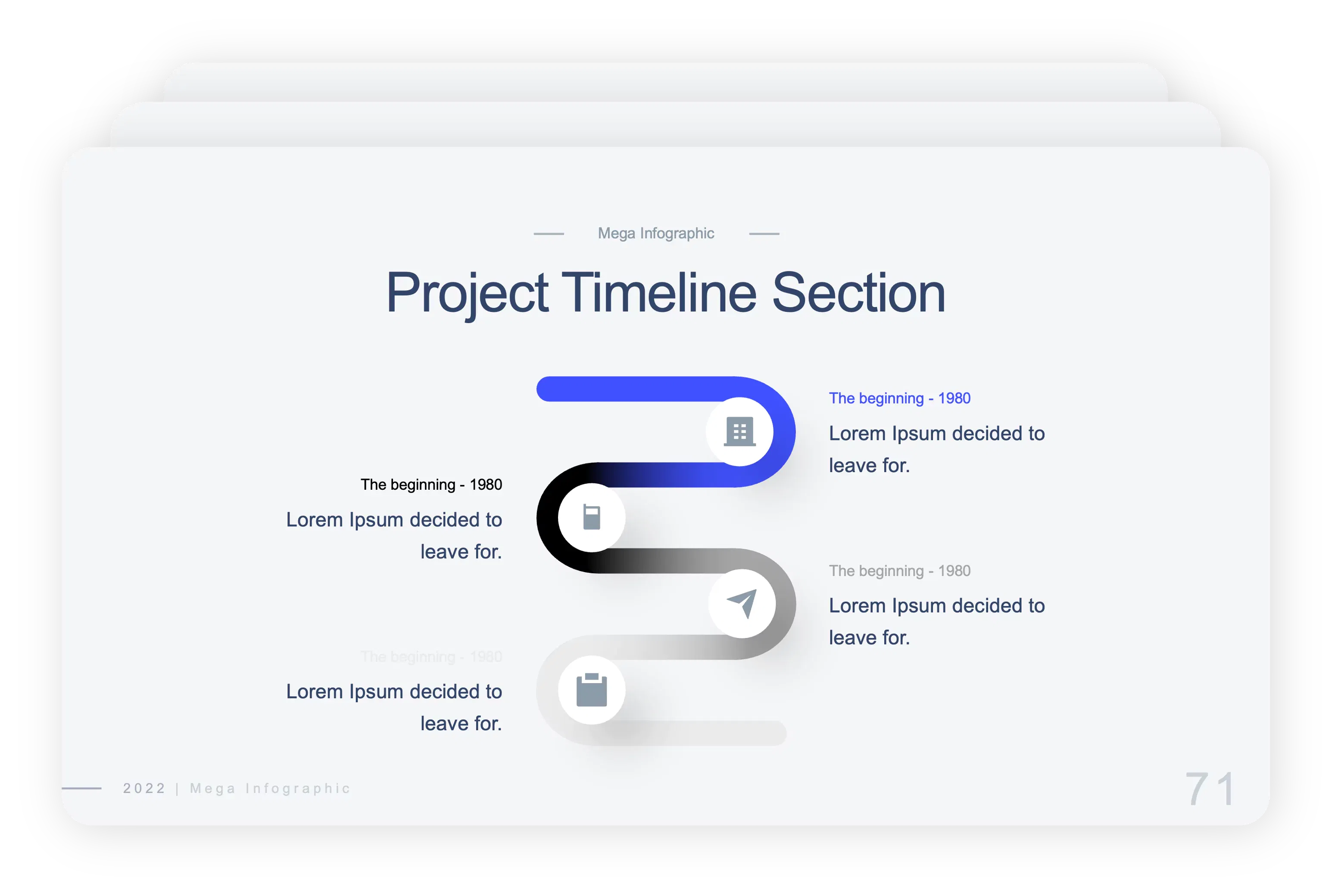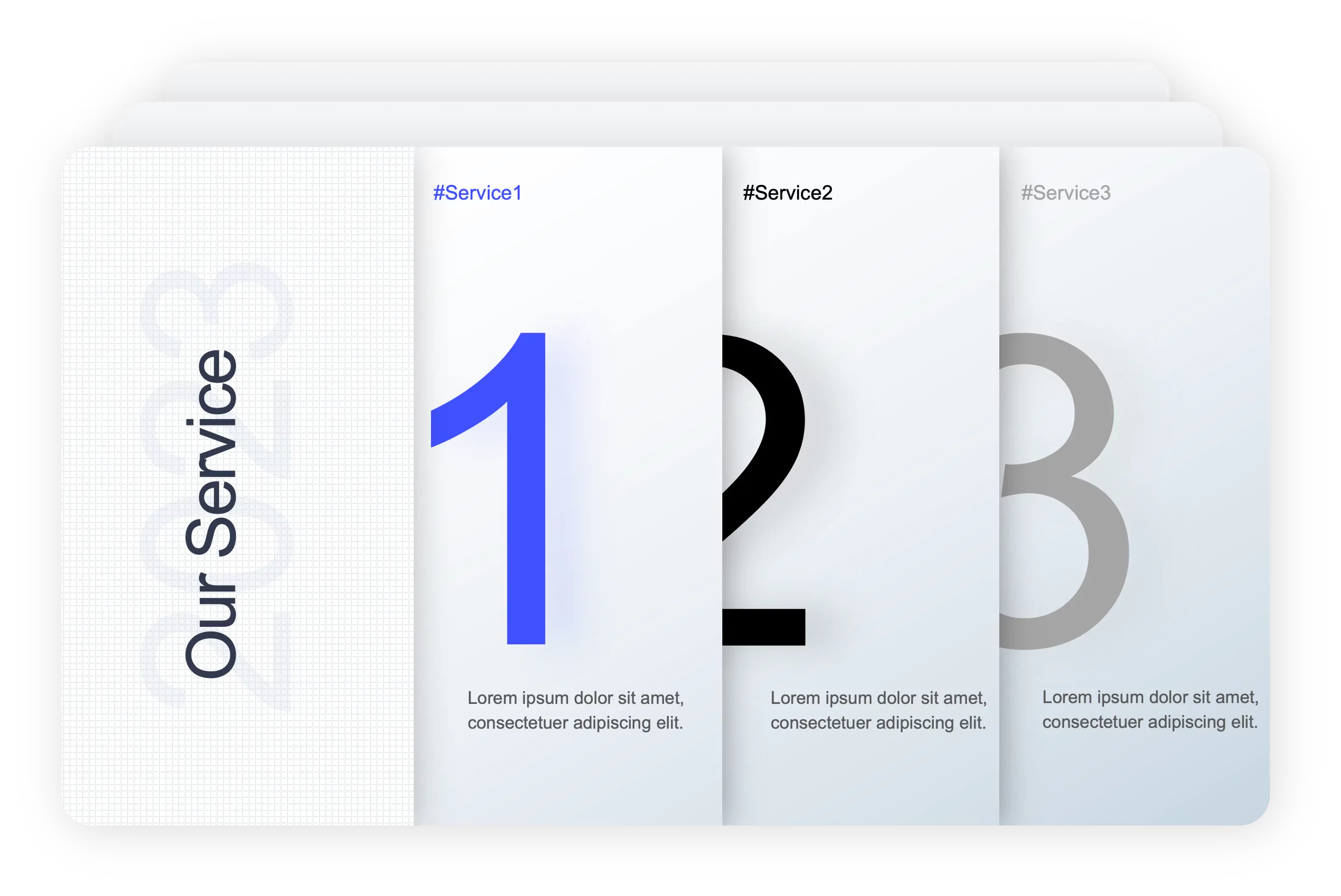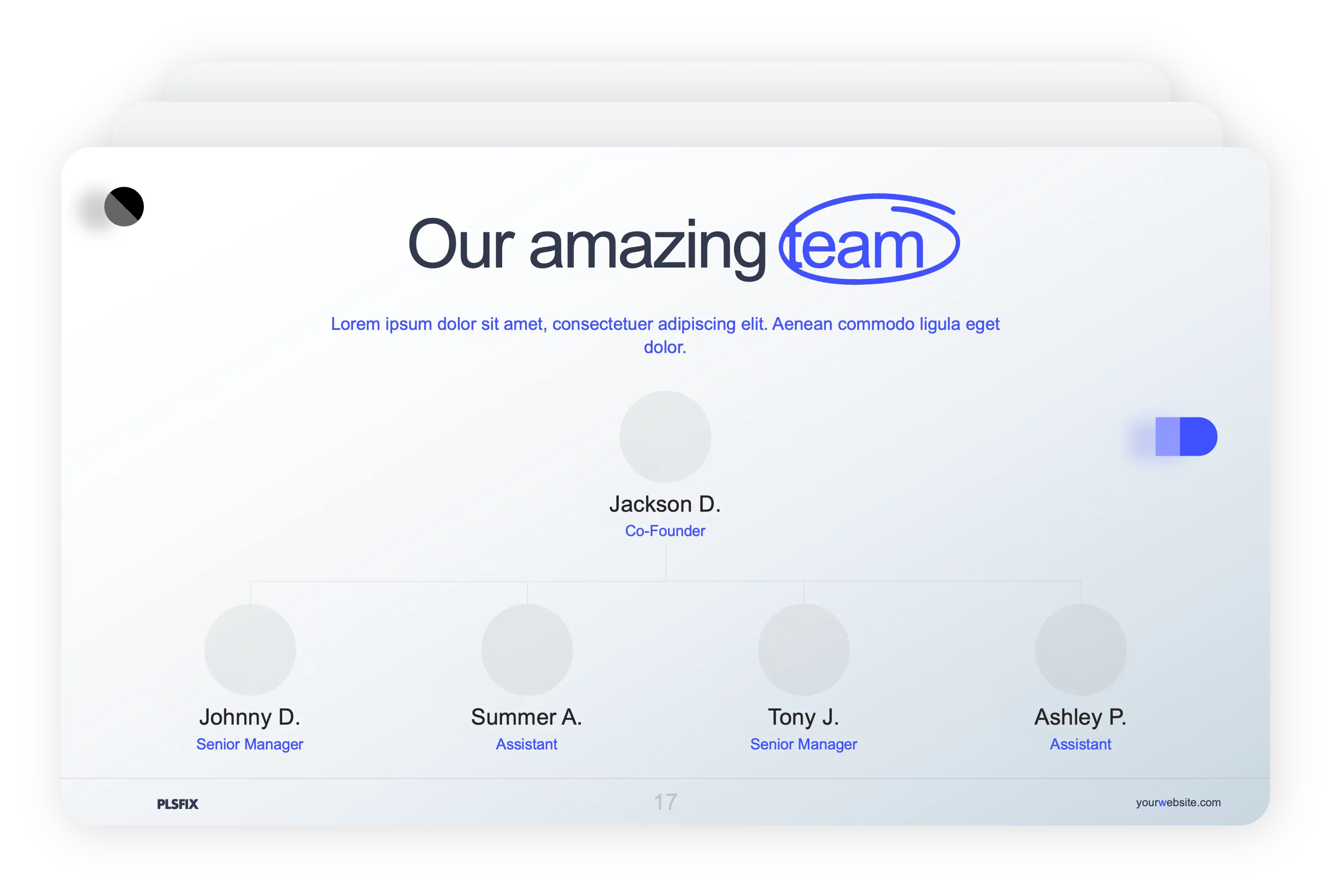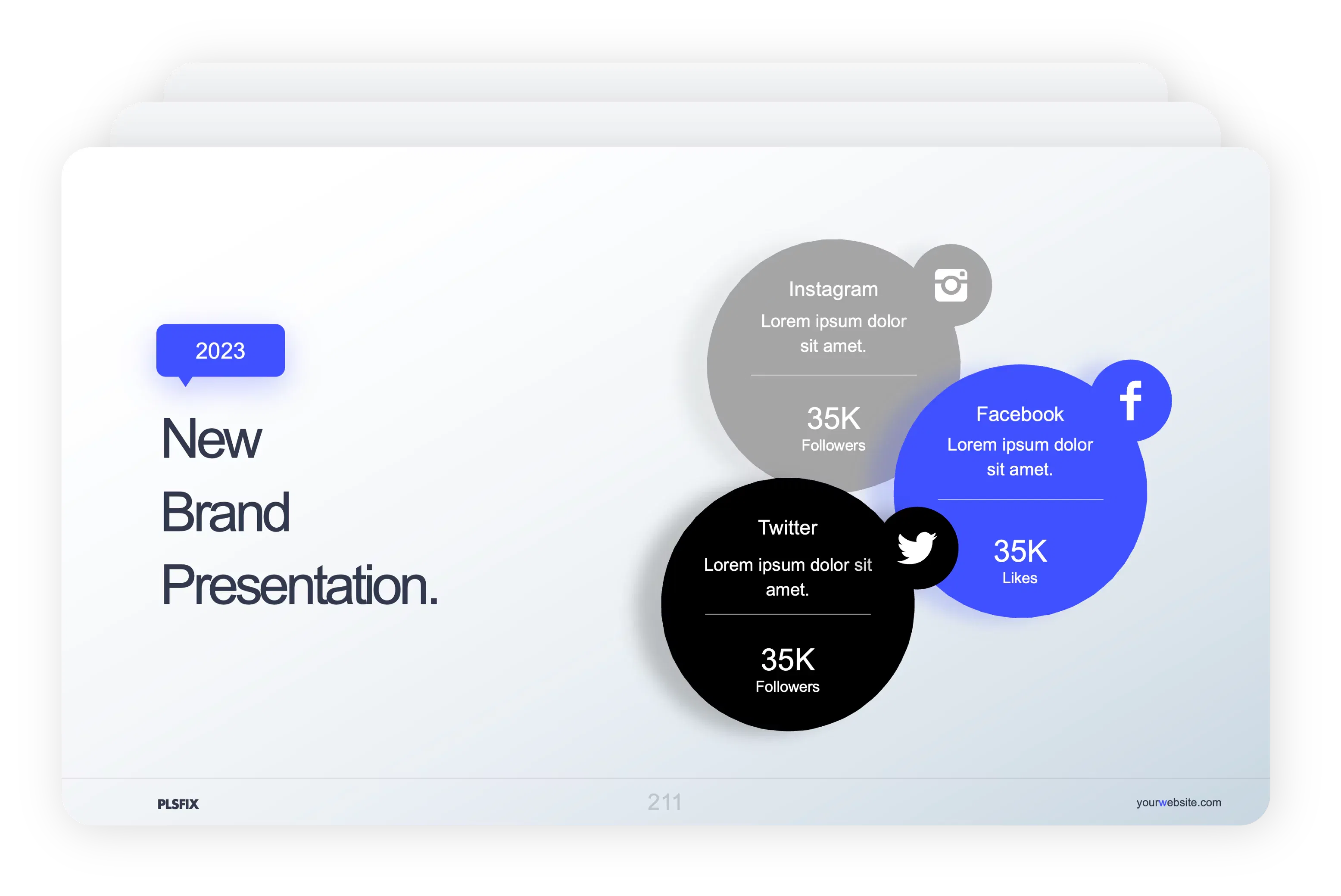The fastest way to build
beautiful presentations.
Zero Skills required
10.000+ slides
Official Microsoft 365 Partner
Trusted by top brands




Feedback
Loved by 1.000+ Super Template Fans
Over 1.254 users have been saving a total of over 10.032 hours with our Super Template















SPECIAL SALE ONLY
get 1,000+ extra Vector Icons

Fair prices for beautiful slides
- Unlimited downloads
- Access to over 10,000 animated slides
- Access to over 25 PowerPoint learning Videos
- Premium Support
- Monthly slide updates
- 1,000+ extra Icons (Special Sale only)

Building presentations can be daunting, especially when starting from scratch.
You know the feeling:
You start a new presentation and spend a lot of time looking for design ideas, but end up with something that looks plain and boring.
This approach is not only unproductive but also exhausting.
Many projects are similar to ones we've done before. Most problems have already been solved, and most slides have been designed before.
Yet, we often make the mistake of starting from scratch, not realizing the potential downsides:
- You spend a lot of time, sometimes days, trying to create a good presentation.
- Making a decent presentation feels really hard, especially if you’re not a designer.
- You're often worried: "Will my presentation impress my boss, client, or audience?"
- It’s hard to make your presentation match your company’s branding, which can lead to inconsistency.
- Your audience doesn’t get your message because of unclear visuals or complicated text.
What you really need is a solution that ensures your presentations are professional, captivating, on-brand, and clear in communicating your message.
This is why we created the Super Template.
A tool that saves you time, boosts your confidence, and consistently impresses your audience.
Introducing the Super Template
by PLSFIX


The Super Template revolutionizes your presentation creation process.
With a large collection of professional, customizable slide templates and dedicated tutorial videos, it takes away the stress of designing and starting from scratch.
With the Super Template's top-quality slides and instructional videos:
- You present with confidence and pride, showcasing a top-notch presentation.
- You become a presentation expert, guided by our in-depth video tutorials.
- You easily meet deadlines, thanks to your fast and efficient presentation creation.
- Your outstanding efficiency earns you recognition and rewards.
- Your ideas are communicated powerfully and clearly, supported by stunning visuals.
The Super Template is your go-to tool for quicker, more impactful presentations. Say goodbye to starting from scratch and those sleepless nights.
Embrace top-notch presentations that impress, engage, and deliver your message with crystal clear precision.
per week
Presentation Creation
Presentations
SPECIAL SALE ONLY
get 1,000+ extra Vector Icons

Fair prices for beautiful slides
- Unlimited downloads
- Access to over 10,000 animated slides
- Access to over 25 PowerPoint learning Videos
- Premium Support
- Monthly slide updates
- 1,000+ extra Icons (Special Sale only)

Feedback
Loved by 1.000+ Super Template Fans
Over 1.254 users have been saving a total of over 10.032 hours with our Super Template















Features
What our Super Template offers
A comprehensive overview of all features
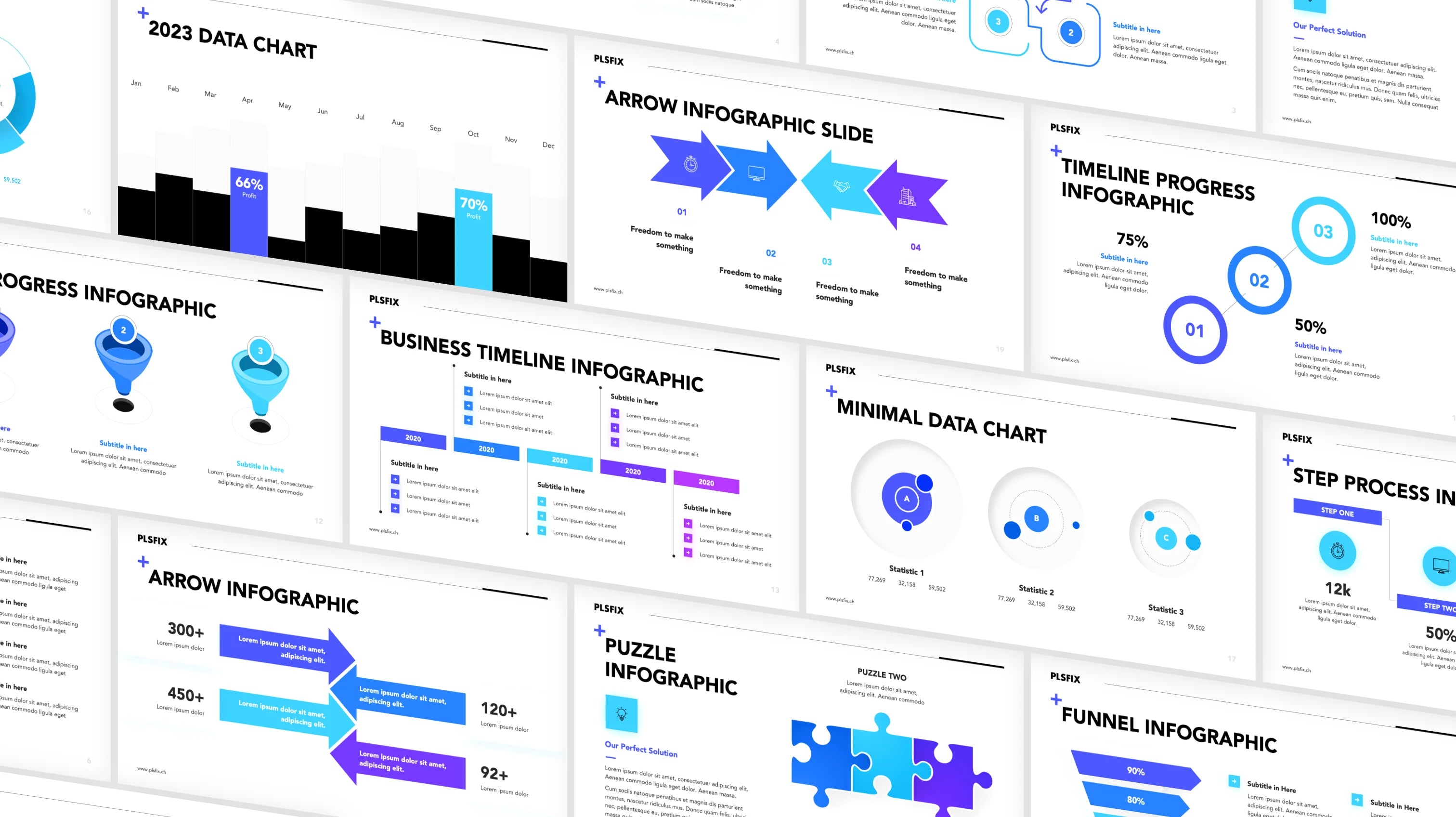


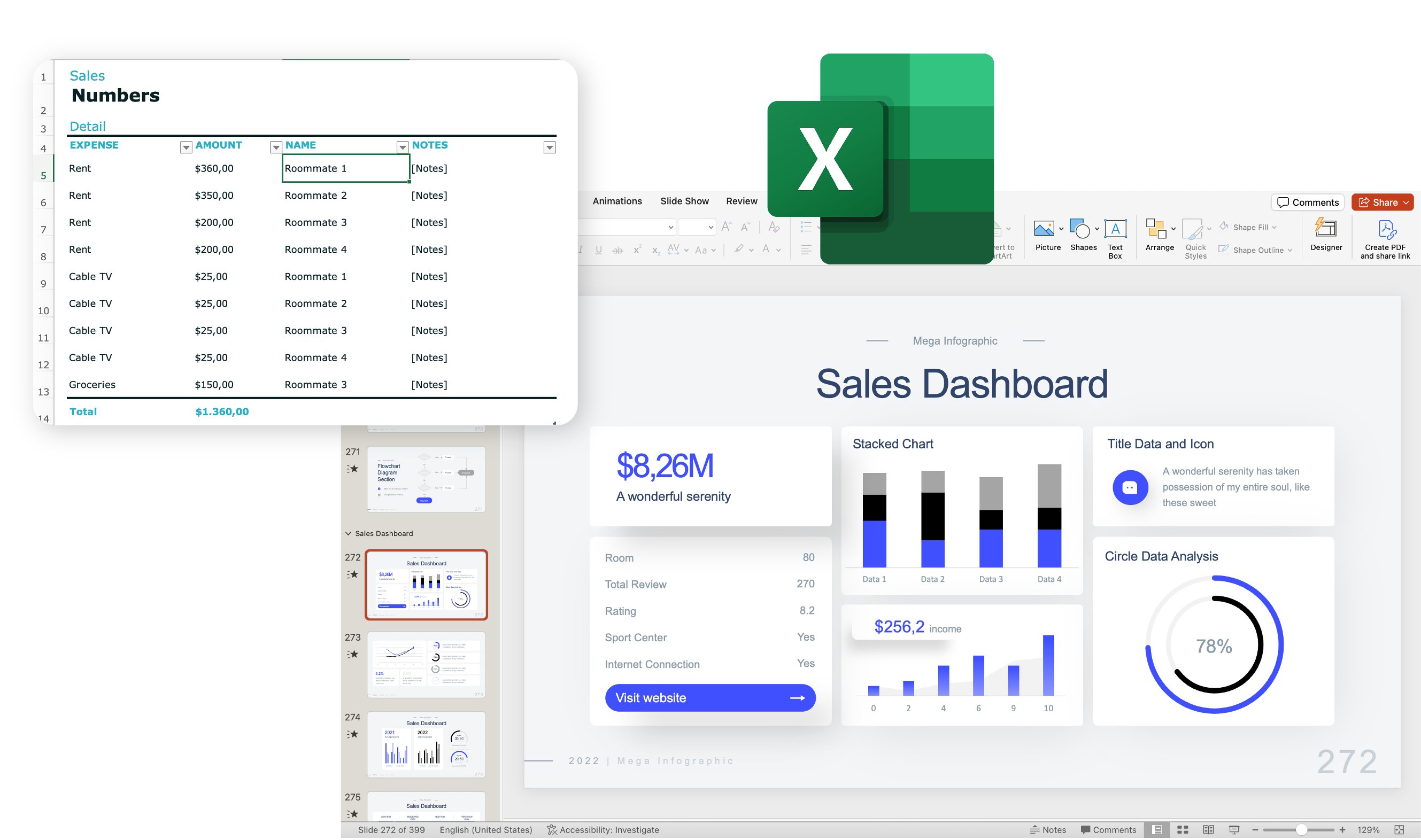
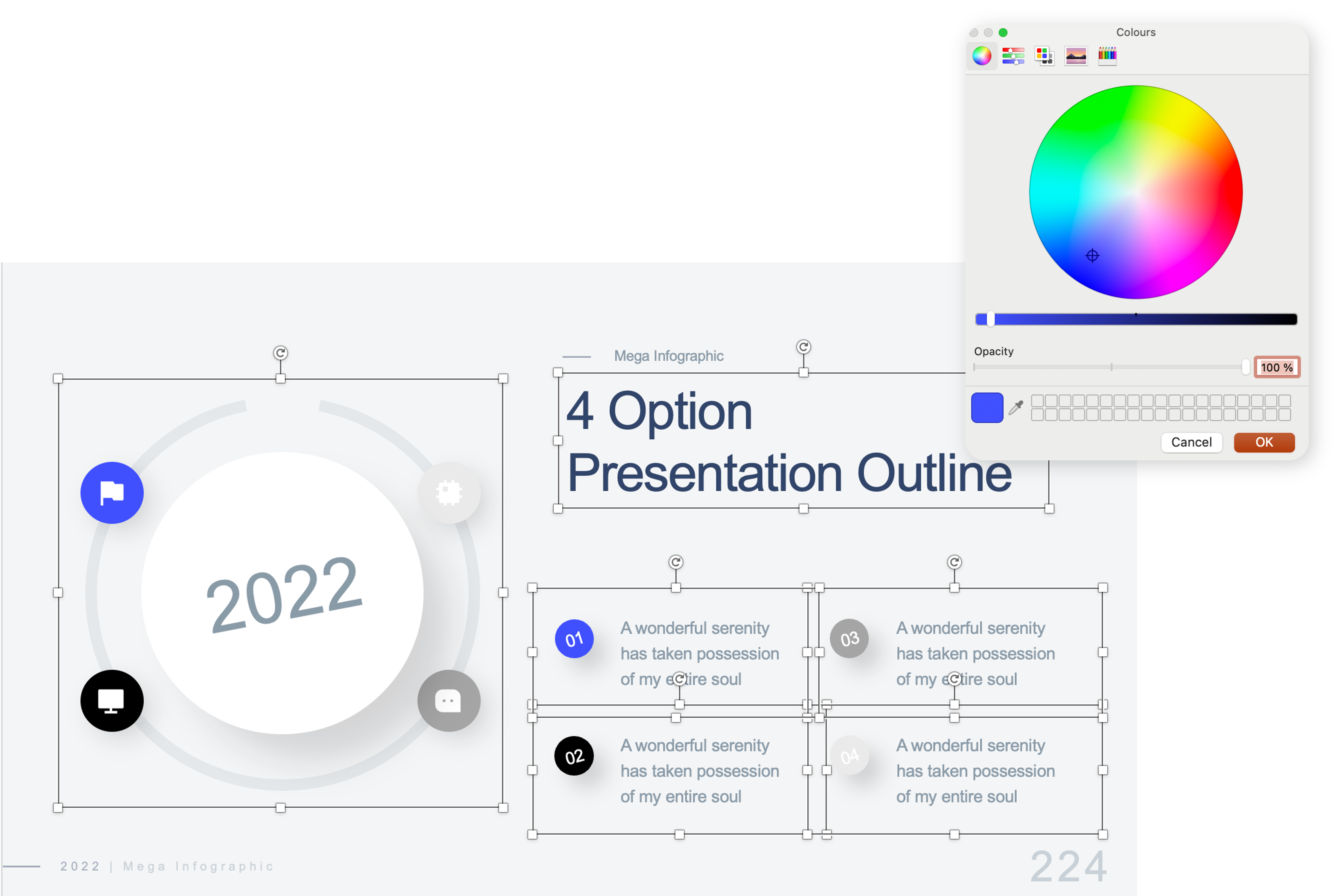

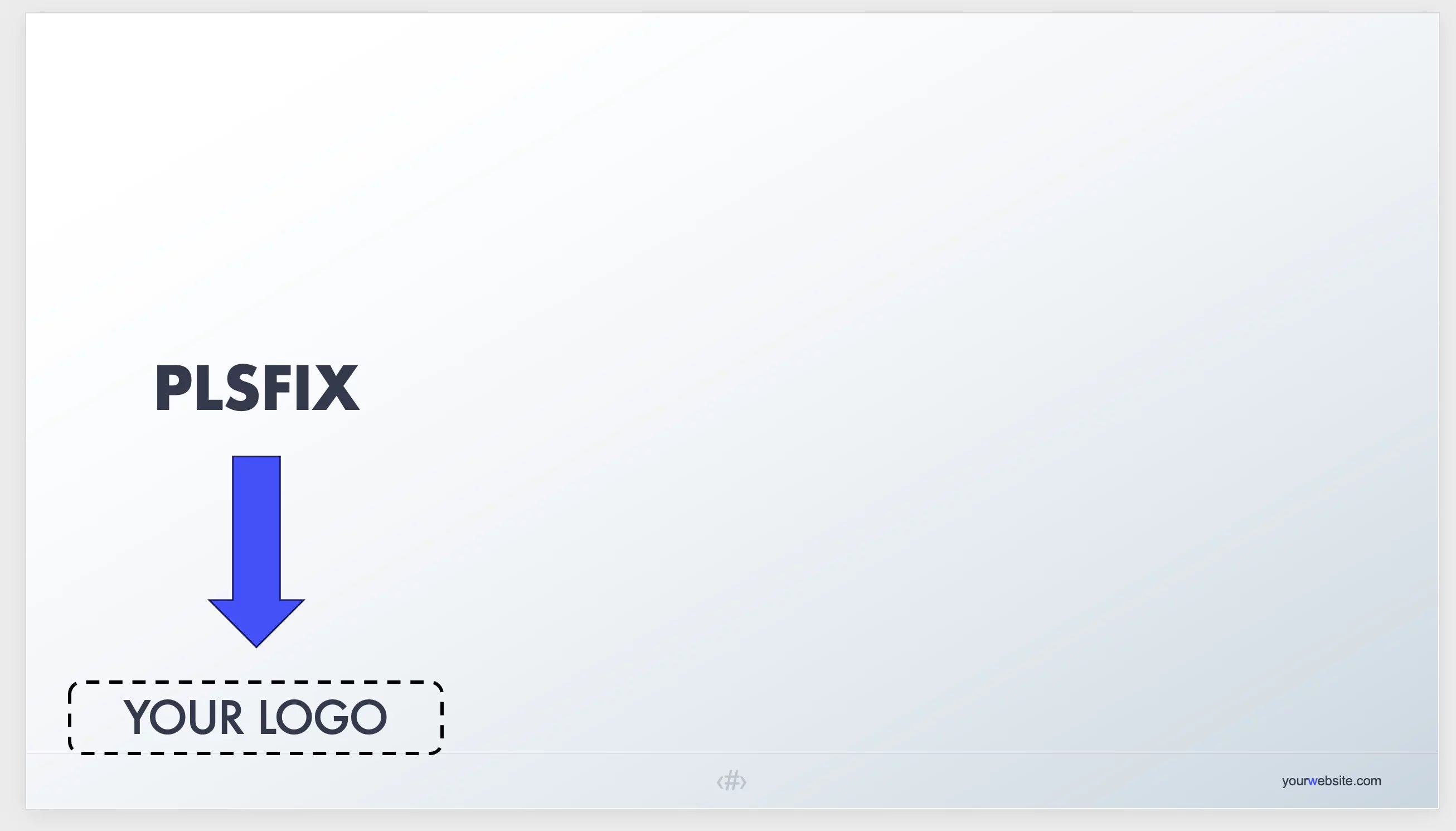


Your Instructor:
The Chief Presentation Officer
Marius Hoepfner passionately teaches presentation skills to individuals, businesses, and educational institutions.
Since launching "PLSFIX" in November 2022, he has built a community of over 1,000,000 followers on TikTok and Instagram (@PLSFIX) by sharing engaging storytelling techniques and PowerPoint hacks.
As the creator of the Super Template, he provides a powerful tool that has helped hundreds of businesses create stunning presentations.
PLSFIX was recently recognized as a Microsoft Ambassador, further establishing its reputation for excellence.

Learn how to use the Super Template
- 1.1 Welcome to the Course
- 1.2 Download your Super Template
- 1.3 PowerPoint Overview
- 1.4 Text Formatting 101
- 1.5 Paragraph Formatting 101
- 1.6 Apply your CI to the Super Template
- 1.7 PowerPoint Cheat Sheet
- 1.8 Format Painter
- 1.9 Shapes 101
- 2.1 Images 101
- 2.2 Videos 101
- 2.3 PowerPoint Stock Library
- 2.4 3D-Models 101
- 2.5 WordArt & SmartArt
- 2.6 Arranging & Layering
- 2.7 Aligning & Grouping
- 2.8 Fragment & Intersect
- 2.9 Action Buttons
- 3.1 Animations 101
- 3.2 Transitions 101
- 3.3 Special: The Morph Transition
- 4.1 Printing
- 4.2 Export to PDF
- 4.3 Reduce Size
- 4.4 Presenter View
- 5.1 CONGRATULATIONS!! 🎁 & Certificate of Completion
Frequently asked Questions
The access to the course is emailed to you right after checkout, so you can get started right away. You can then find the Super Template Slides within the Course.
The Super Template is tailored to work in PowerPoint. However you can also use it in Google Slides and Keynote. Please note that the Video Guides are all recorded in PowerPoint & are targeted for PowerPoint Templates.
It will take you about three weeks to complete your Super Template & Pitch, if you allocate 1 hour per day to it. You will have created a tailored presentation for your pitch after completion.
Yes! The Super Template comes with Lifetime Access.